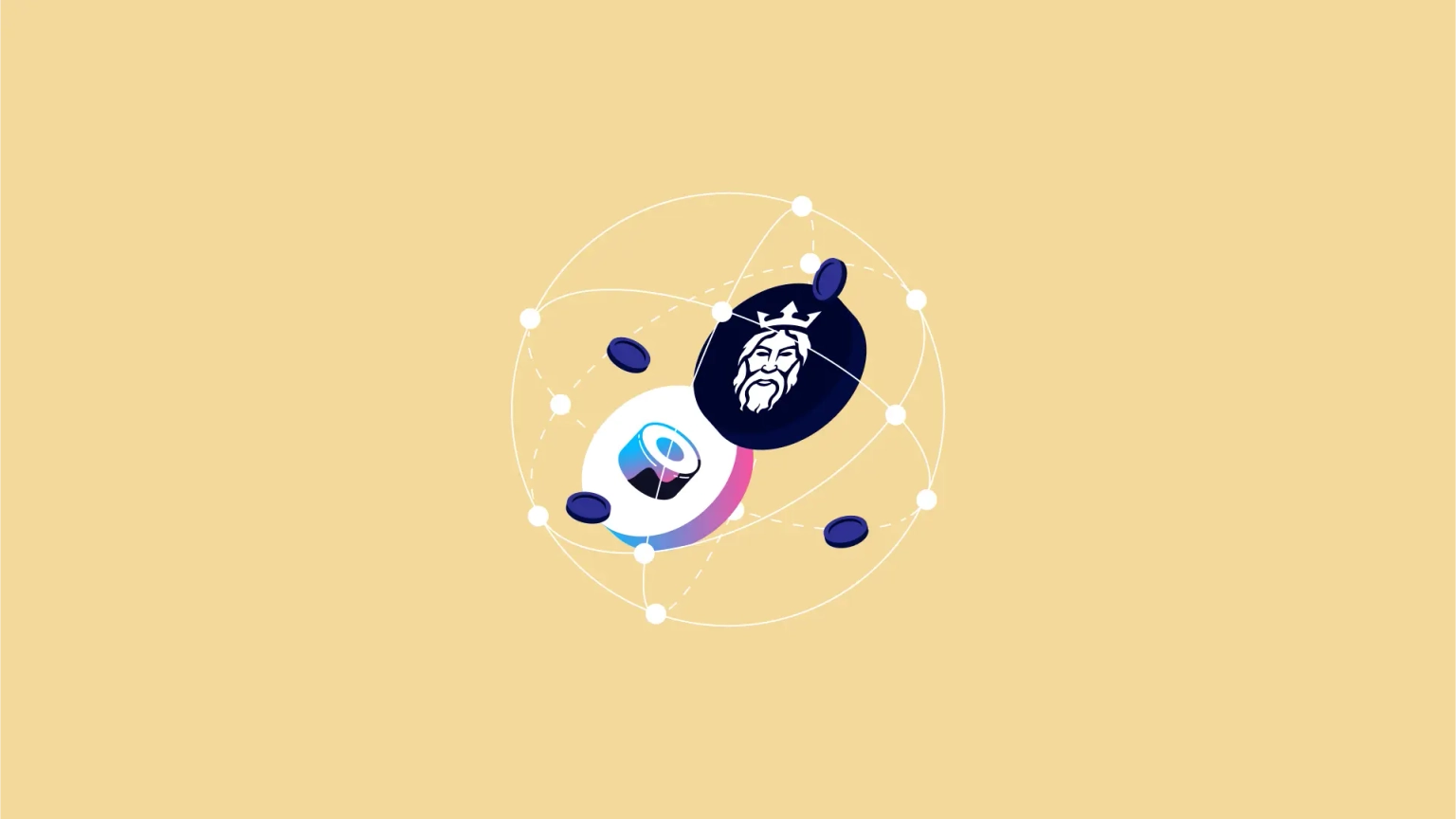
Collaboration between Neptune Mutual and SushiSwap
Explore Neptune Mutual's ongoing collaboration with SushiSwap offering several benefits.
Youtube Video
Playing the video that you've selected below in an iframe

Learn about how you can protect your cryptocurrencies using various simple methods.
If you're like most people, you have a lot of money invested in cryptocurrencies. And if that's the case, then you need to take steps to protect those assets. In this blog post, we will discuss some personal security measures that you can take to protect your crypto investments. We'll talk about hardware wallets, 2FA, and other ways to keep your assets safe. So please read on and learn how to protect your hard-earned money!
Hardware wallets are physical devices that store your private keys and allow you to sign transactions offline. This means that even if your computer is hacked, your coins will still be safe. Ledger and Trezor are two popular hardware wallet brands.
A password manager is a software that helps you generate and store strong passwords for all your online accounts. This is important because if you use the same password for everything, a hacker only needs to guess it once in order to gain access to all your accounts. LastPass and Dashlane are two popular password managers.
A hardware security module is a physical device that stores cryptographic keys and can perform cryptographic operations. HSMs are used by businesses to secure their data, and they can also be used to protect your crypto assets.
It's important to keep your operating system and software up to date in order to patch any security vulnerabilities that may exist.
A VPN encrypts your traffic and routes it through a server in another location, making it much harder for hackers to snoop on your activities or steal your data.
Phishing attacks are a common way for hackers to gain access to people's accounts. They will send you an email or message with a link that looks legitimate, but when you click on it, it will take you to a fake website where they will steal your login credentials. So always be careful about clicking on links from unknown sources.
With the U2F-enabled Security Key, such as a YubiKey, user login is bound to the origin, meaning that only the real site can authenticate with the key. Authentication will fail on fake sites even if the user was fooled into thinking it was real. This greatly reduces the risk of phishing attacks and stops account takeovers.
2FA (Two Factor Authentication)
Two-factor authentication is an extra layer of security that requires you to enter a code from your phone in order to access your account. This makes it much harder for hackers to gain access to your funds. Google Authenticator is one of the most well known 2FA applications which runs on your mobile phone. The problem is that if your mobile phone is compromised, Google Authenticator and SMS 2FA will be insufficient to protect your accounts.
A sim swap attack is a type of fraud that occurs when someone tricks your phone carrier into giving them your phone number. SIM swap attacks hijack a core weakness surrounding mobile phones and authentication. Specifically, SIM swap hacks target phone numbers and use them to steal passwords, financial data, cryptocurrencies and other valuable items.
Various businesses, particularly those transitioned online, have placed phone numbers at the heart of customer authentication. Many sites allow users to reset passwords using a one-time SMS code. To successfully mount an attack on this kind of account, all the scammer needs is access to the mobile phone number of the target—nothing more. Phone numbers were never intended to be used as identity documents this way.
So how can you protect yourself from a sim swap attack? The answer is better two-factor authentication. Physical authentication techniques are superior to standard 2FA, because they require something you know, such as a password, plus something you have: a physical token or fingerprint (Yubikey). A hacker has to have both your phone/laptop and your Yubikey which is validated with fingerprint recognition.
There are many different ways you can protect your crypto assets, and it's important to take as many precautions as possible. By following the tips in this article, you can help ensure that your coins are safe from hackers and thieves. hardware wallets, 2FA, cold storage, password manager, multi-signature hardware security module , keep your software up to date, use a VPN , don't click on links from unknown sources.
These are all great ways to protect your investment! Thanks for reading and we hope this article was helpful.
What other personal security measures do you take to protect your crypto assets? Let us know in the comments below!
If all security measures fail: cover, protect and secure with Neptune Mutual.